
Data Points Collected by Rockit
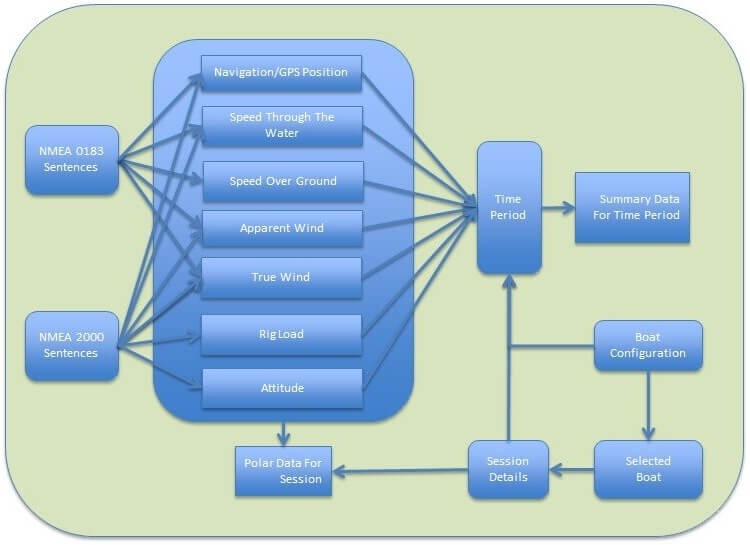
Data Capture
Rockit can run in three modes;
- Capturing all NMEA 0183 messages.
- Capturing the NMEA 0183 messages for a list of required Sentences; GLL, HDG etc.
- Capturing NMEA 2000 sentences from a defined list.
Rockit will store the captured messages to its internal database. The data is then cleaned and put into a number of tables to represent the different types of data; True Wind, Apparent Wind, GPS and Navigation data etc. Those records are then aggregated to create the Polar and Summary data tables.
Rockit aggregates data into user definable sample periods.
For instance, a sample period of 15 seconds might be selected by the user. Rockit will average the data received for data period. So in a 10 minute recording session you will generate 40 performance summary records, one session level set of polar data, a series of updates to the polar level data for the boat.
Rockit will also collect the boat configuration data at the end of each sample period. So it should be possible to see the settings that match a given boat speed/true wind angle/true wind speed combination.
Because the data points are related to a central time line its possible to combine and compare a large number of variables at a given point. Its possible to compare the way the sails are set with the true or apparent wind speed and the weight of the crew. The same figures can be compared on different days to determine the effects of relatively small changes to the boat’s configuration.
The table below summarizes the data points collected:
Data Derived From NMEA Sentences
Session Information
Information about the recording session; date, time period size, boat name.
Time Period
The technology collects and summarises for a specified time interval in seconds.
NMEA Data
All the NMEA 0183 data received during a session irrespective of whether the data is used in calculations.
GPS Position
GPS Latitude and Longitude at the end of the sample period. For ease of processing the GPS Location is stored in both Degrees, Minutes and Seconds format and as a Decimal.
Next Waypoint
The latitude and longitude of the waypoint that the boat is travelling towards and the name assigned to it. Rockit will also store the bearing to the next waypoint, the cross track error and the estimated distance.
Velocity Made Good and Velocity Made Good On Course
Rockit records both the average velocity made good; positive for upwind, negative for downwind. It will also record the velocity made good on course; positive getting closer, negative further away.
Speed through water
Speed of the boat through water
Speed over ground
Speed of the boat over the ground
Apparent wind
Apparent wind speed, apparent wind angle and an absolute form of apparent wind angle; positive to indicate starboard tack, negative to indicate port.
True wind
True wind speed, true wind angle, true wind direction and an absolute true wind angle; positive to indicate starboard tack, negative to indicate port.
In addition Rockit will record the following data as a range between minimum and maximum;
- Wind speed during the session
- Wind speed during the last five sample periods
- Wind direction during the session
- Wind direction during the last five sample periods
Course Over Ground
The boats course over the ground derived from the GPS data.
Alternate Tack Course Over Ground
The estimated course of the ground on the opposite tack. This takes into account the current with or against the boat and the angle to the wind that the boat is sailing to project an estimated course on the alternate tack or gybe.
Tide Impact
The estimated impact on the boat of any current running. Negative for boats sailing into a current positive where they are sailing with the current.
Apparent wind tack
This is the tack at the end of the sample period. How well Rockit picks up a Tack/Gybe and the acceleration/deceleration associated with that event depends on the sample size.
Depth below transducer
The depth in metres of the water below boats depth sensor.
Boat heading
Where a fluxgate compass sensor is present on the boats network the current boat heading (as opposed to course over the ground) is recorded.
Rig Load
Rockit currently collects data for Cyclops load sensors attached to the following parts of the boat rig;
- Forestay
- Backstay
- Vang/Kicking Strap
- Jib Sheet
- Main sheet
- Bobstay
This is collected in real time when Rockit is collecting in NMEA 2000 mode.
Boat Attitude
Rockit will record boat attitude data generated by a suitable fluxgate compass. The following values will be recorded;
- Heel Angle; Positive values are heel to starboard. Negative values for heel to port
- Trim; Positive values for bow down trim, negative values for stern down trim.
This is collected in real time when Rockit is collecting in NMEA 2000 mode.
Estimated/calculated values indicator
Where data is missing for a time period the system will estimate a reasonable number based on the last known data values. ‘ESTIMATED’ will appear for this data point while the record will show ‘CALCULATED’ when the figures are fully calculated.
Information Derived From User Entered Data
Boat Configuration
In addition to the predefined values collected from the NMEA data an unlimited number of boat configuration variables can be recorded via the boat configuration screens. This makes it possible to record everything from the current sail area to the number of tea bags left in the galley!
After setting the variables the data collector reads the active variables at the end of each time period and records them against the other variables defined in the table above.
As an example, if a boat starts sailing with a large No 1 Genoa and Main Sail these would be recorded as ‘active’. If the wind then gets up and the decision is made to reduce the sail area, this can be recorded by amending the data on the screen and the data collector will record the updated configuration at the end of the next sample.
Given this information its possible to determine the expected boat speed given sail plan A and wind speed B. Similarly if you know the expected wind strength you can derive the best sail to use based on previous performance
Route Information
Rockit will record the active waypoint information based on the NMEA data collected; effectively the course that has been set in the chart plotter onboard the boat.
Its also possible to enter and record a set of predefined waypoints and setup the course that the boat is following within Rockit. The data points that are calculated as part of that process are identical to those that would be collected from the NMEA feed.
Export Of Data For Use In Other Software Packages
The Rockit will export the following data sets to .csv files:
- Collected NMEA with additional source and timestamp information.
- Summarised data points in either row-ise or column-wise format.
- Column-wise gives a row for each summary data point with the time dimension in each column.
- Row-ise creates a row in the file for each timeslot with the different datapoints in the columns.
- Polar data set for a selected session
- Polar data set for a selected boat
The Data Collector will also export a track to a .kml file. This can be uploaded to Google Earth to display a visual representation of the course that the boat has followed. The basic track is supplemented by key metrics showing the boats performance at each sample point.