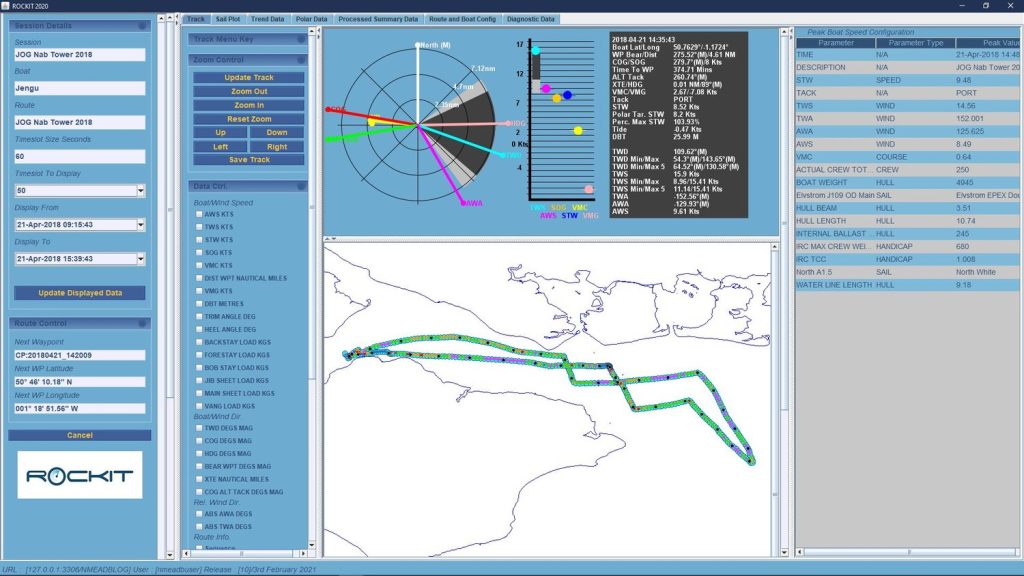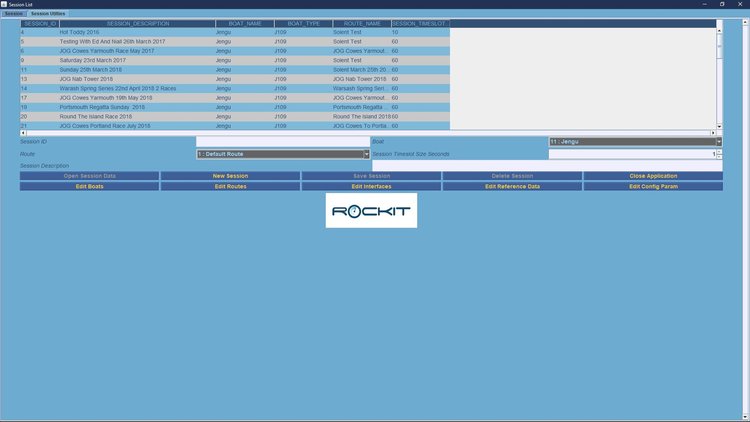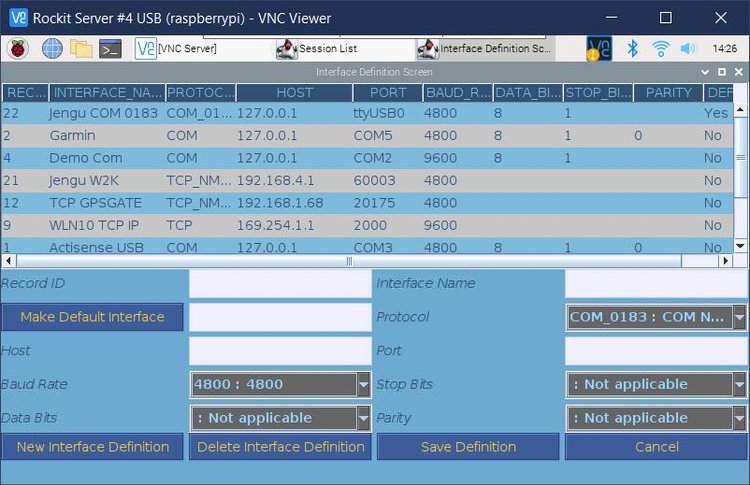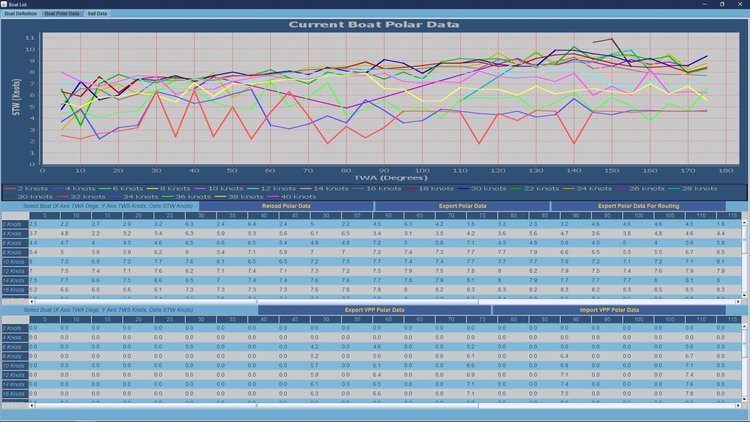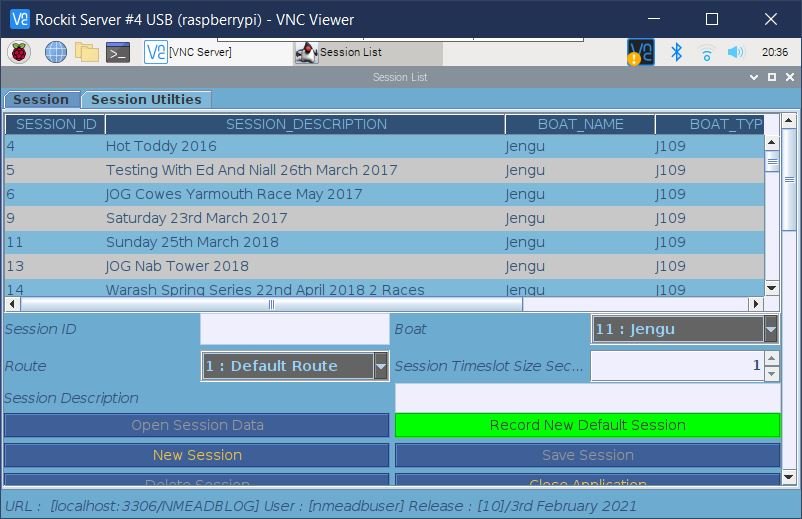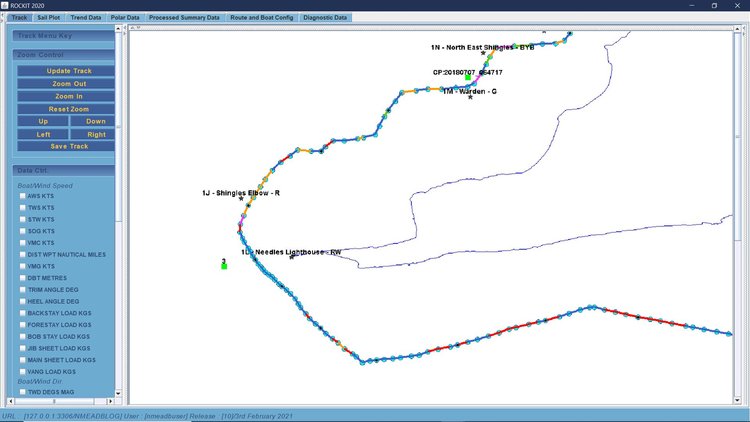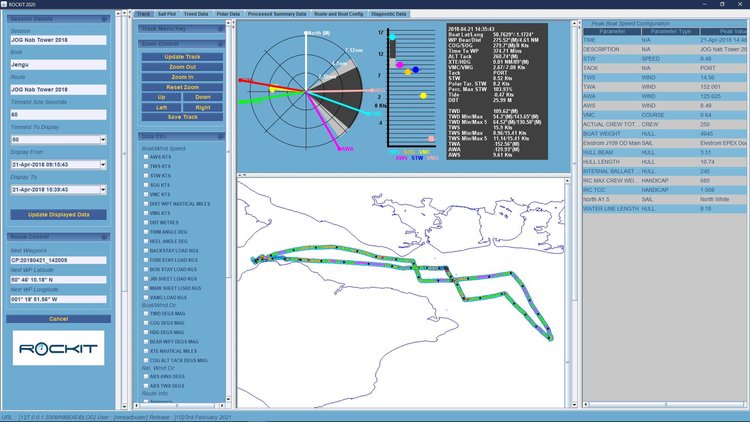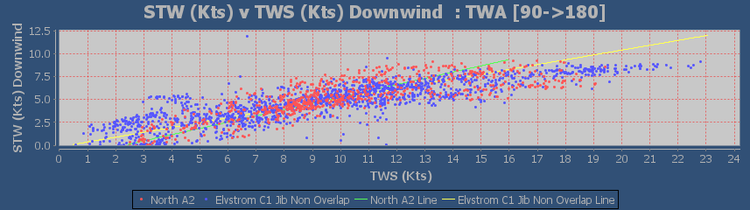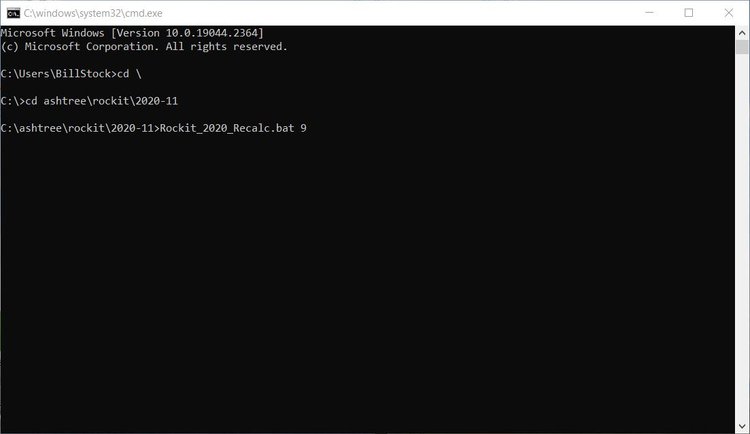User Guides
This is the Online User Guide for the 2023-14 release of Rockit. Use the step by step guide to install and configure your Rockit software.
Overview
We’ve tried to make Rockit as simple as possible to use. However, we are still very much aware that all boats are different and while installing then using Rockit our users will come up against unforeseen complications. So, if you get stuck or have what you think is a stupid question let us...
System Configuration : Why It Is The Way It Is
Overview As part of out COVID Lockdown activity we looked at ways that we could make it easier to install and run Rockit. We came to the conclusion that there would be value in developing a dedicated Rockit Server device that could be run on the target boat. This would remove the need to...
Initial System Installation and Setup : On A Windows Computer
Overview The Rockit data collection software package is designed to run with a MySQL database on a Laptop computer. The instructions in this section explain how to install the software using the installer package downloaded from the Ashtree Marine website. The following steps need to be...
Connecting Your Rockit Software To Your Boats Network
Overview In this section we will follow the route below to get data flowing from your boats network into the Rockit database. Install a NMEA 2000 to PC interface on your boats network. Connect the computer running Rockit to the NMEA 2000 to PC Interface. Find the port number and host name the...
Setting Up A Boat To Record Data Against
Overview Once you have connected the Rockit Server to your boats NMEA network you need to tell Rockit about the boat. Thats a relatively simple process you can record as little or as much about the boats configuration as you like. To get the most out of Rockit you will at least need to record...
Defining and Starting A Recording Session
We have made recording data as simple as possible. You can either set up a session individually or you can just use the current system defaults. Recording a Default Session If you have setup a Default Boat, Route and Interface you can start recording by simply pressing the big green record...
Adding Waypoints and Defining Routes To Follow
Overview Routes and Waypoints are included in Rockit to make it easier to understand visually the information displayed on the Track panel and to make it possible to calculate a Velocity Made Good On Course (VMC) figure. Routes can be created in two ways;. By manually entering a route in Rockit...
Reviewing The Data That Has Been Recorded For A Session
Overview Rockit is all about making the most of the data that you collect and turning it into meaningful information that can be learnt from long after its original collection. Rockit allows you to review most of the data as its collected. That was part of the rationale behind creating Rockit...
Generating And Reviewing Sail Cross Over Data
Overview We touched a little bit on the sail performance charts on the Reviewing Data section of this User Guide. That section talks about looking at the data for the sails at the session level. But we can also look at the data aggregated to boat level. So we see all of the data we hold for a...
Bulk Recalculation Of Data
Overview In certain circumstances we may want to recalculate all the summary data for a recording session. This might occur if we need to delete a lot of invalid NMEA source data from the Rockit tables. Whilst the deletion will remove the invalid NMEA records from the Rockit database it will...
Ask Us A Question
We are to help and we want to see you succeed with our products.
If you can’t work out how to do something …. or it just doesn’t work … send us a message and we will get back to you as soon as we can.
PDF Downloads
We have acumulated a huge library of content over the years. Some of the more useful reference content is here;